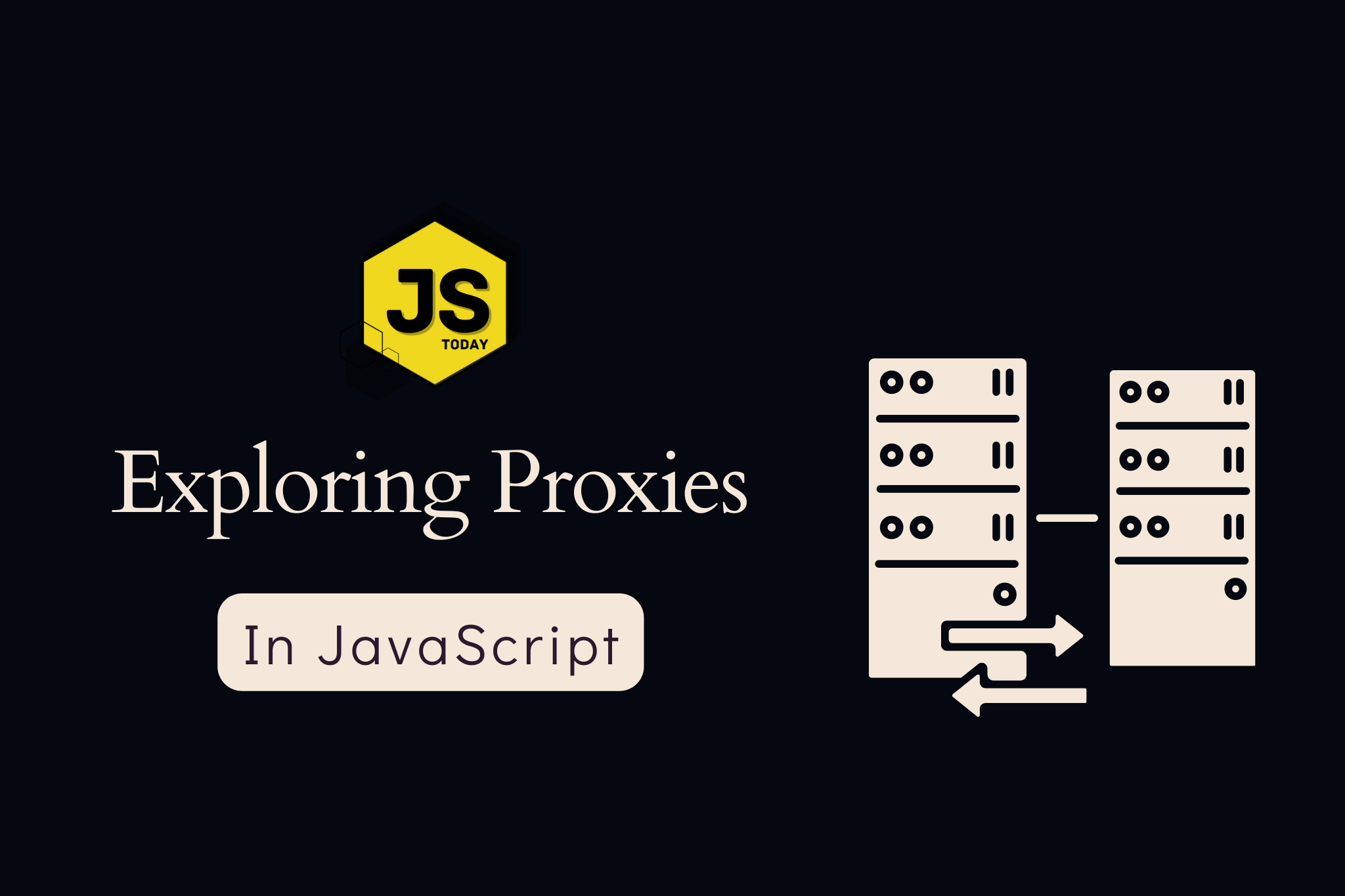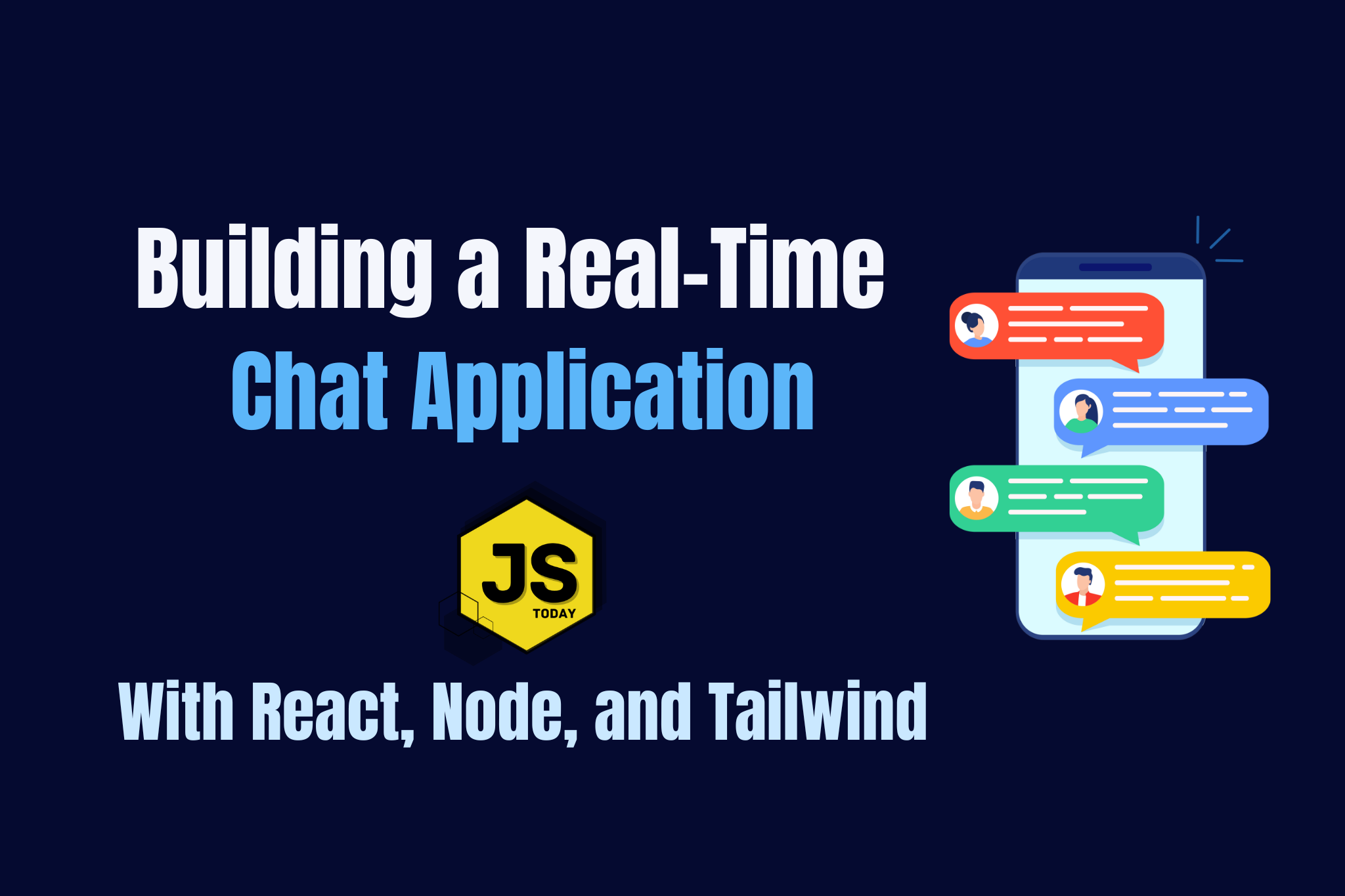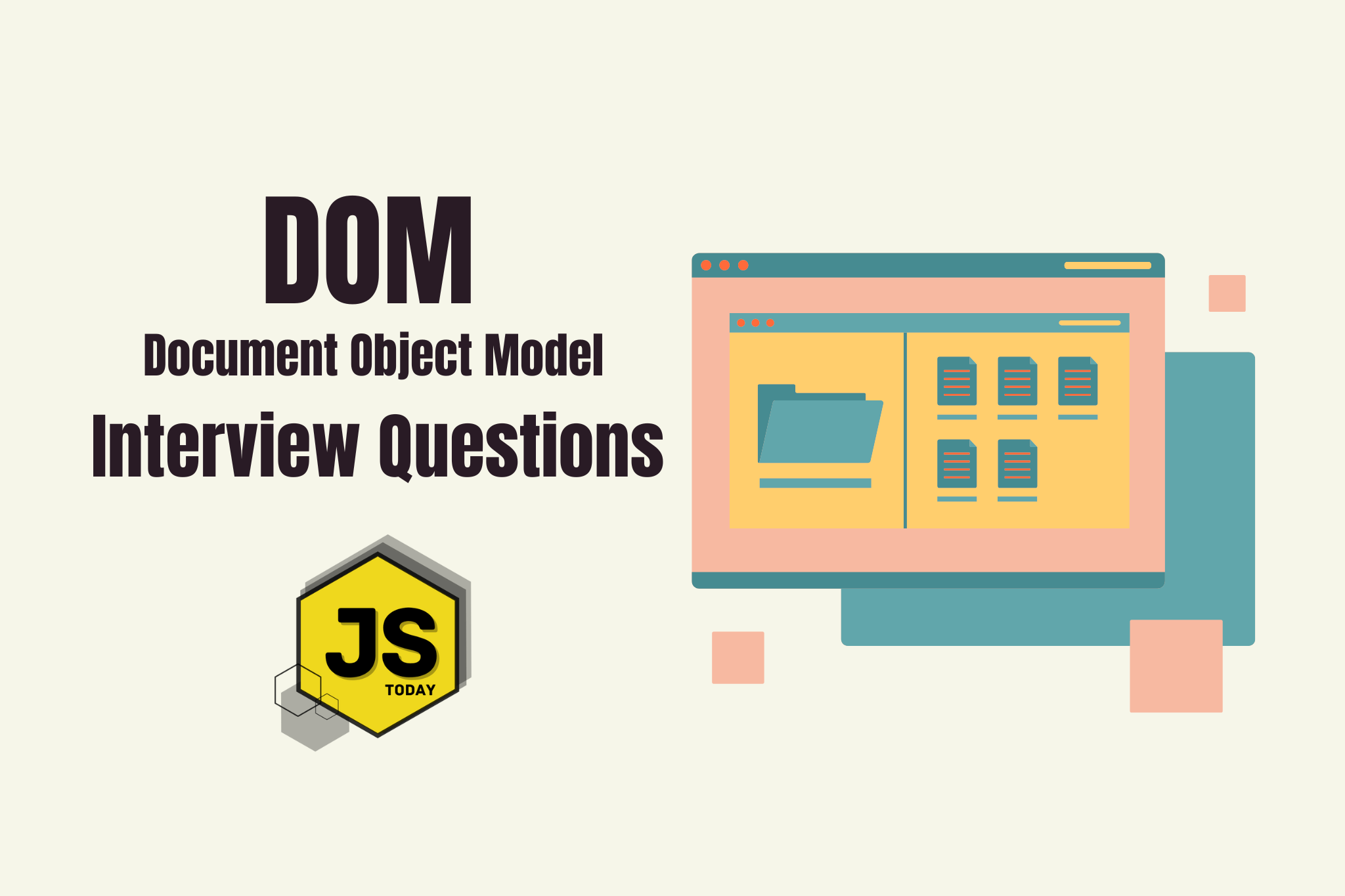Proxies in JavaScript are a powerful and versatile feature that allow developers to intercept and customize the behavior of objects, arrays, and functions. This can be incredibly useful in a wide range of scenarios, from data validation and error handling to performance optimization and even security.
In this article, we will explore the concept of proxies in JavaScript, how they work, and some practical use cases where they can be employed.
What are Proxies?
A proxy is an object that wraps another object and allows you to intercept and customize its fundamental operations, such as reading and writing properties, calling methods, and even handling errors.
Proxies were introduced in ECMAScript 6 (ES6) as a part of the Reflect API, which provides a set of low-level methods for working with objects and their properties.
The syntax for creating a new proxy object is pretty straightforward. It looks like this:
const proxy = new Proxy(target, handler);
target is the object that we want to proxy, and handler is an object that contains one or more methods that define the behavior of the proxy.
The handler object has several predefined methods, such as get, set, apply, construct, and has, which allow us to intercept and customize various operations on the target object.
Let’s say we have an object called user that contains some properties and methods.
const user = {
name: "John",
age: 30,
sayHello() {
console.log(
`Hello, my name is ${this.name} and I am ${this.age} years old.`
);
},
};
We can create a proxy for this object and customize its behavior by defining a handler object with a get method. Let’s see it in action:
const handler = {
get(target, prop) {
if (prop === "age") {
return target[prop] + 10; // add 10 to the actual age
} else {
return target[prop]; // return the actual property value
}
},
};
const proxy = new Proxy(user, handler);
console.log(proxy.name); // "John"
console.log(proxy.age); // 40
proxy.sayHello(); // "Hello, my name is John and I am 30 years old."
We’ve created a proxy for the user object and defined a get method in the handler object. This method intercepts any attempt to read a property from the proxy and applies some custom logic based on the property name.
In this case, if the property is age, we add 10 to its actual value before returning it.
Practical Use Cases for Proxies
Proxies can be used in a variety of scenarios where you need to customize the behavior of an object, validate input data, handle errors, or optimize performance. Let’s take a look at a few practical examples.
Data Validation and Error Handling
Proxies can be used to validate and sanitize user input data before storing or processing it.
For example, if you have a form object, you can intercept any attempt to set invalid values with the use of a proxy.
const form = {
name: "",
email: "",
password: "",
};
const validator = {
set(target, prop, value) {
if (prop === "email" && !isValidEmail(value)) {
throw new Error("Invalid email address");
}
if (prop === "password" && !isValidPassword(value)) {
throw new Error("Password must contain at least 8 characters");
}
target[prop] = value;
return true;
},
};
const formProxy = new Proxy(form, validator);
formProxy.name = "John";
formProxy.email = "john.doe@example.com"; // throws an Error: "Invalid email address"
formProxy.password = "1234"; // throws an Error: "Password must contain at least 8 characters"
We created a proxy for a form object and defined a set method in the validator object. This method intercepts any attempt to set a property value on the form proxy and checks if it meets some validation criteria. If the value is valid, it sets the property value on the target object and returns true. Otherwise, it throws an error with a custom message.
Performance Optimization
Proxies can also be used to optimize the performance of complex data structures and avoid unnecessary computations. For example, you can create a proxy for a large array and intercept any attempt to access its elements. Instead of iterating over the whole array every time, you can cache the computed values and return them directly from the proxy. Let’s take a look.
const data = Array(1000000)
.fill(0)
.map(() => Math.random());
const cachedData = {
cache: new Map(),
get(target, prop) {
if (!this.cache.has(prop)) {
this.cache.set(prop, target[prop]);
}
return this.cache.get(prop);
},
};
const dataProxy = new Proxy(data, cachedData);
console.log(dataProxy[0]); // 0.23541347507630996
console.log(dataProxy[0]); // 0.23541347507630996 (cached)
console.log(dataProxy[500000]); // 0.18901203147133367
console.log(dataProxy[500000]); // 0.18901203147133367 (cached)
We created a proxy for a large array called data and defined a get method in the cachedData object.
This method intercepts any attempt to access an element of the data proxy and checks if it has already been computed and cached. If it has, it returns the cached value. Otherwise, it computes the value and caches it before returning it.
Security
Proxies can also be used to enhance the security of your code and prevent unauthorized access to sensitive data.
For example, you can create a proxy for a private object and intercept any attempt to read or modify its properties. This can help you enforce the principle of least privilege and restrict the access of certain parts of your code to only the necessary data.
const privateData = {
secret: "this is a secret message",
};
const security = {
get(target, prop) {
if (prop === "secret") {
throw new Error("Access denied");
} else {
return target[prop];
}
},
set(target, prop, value) {
if (prop === "secret") {
throw new Error("Access denied");
} else {
target[prop] = value;
return true;
}
},
};
const privateProxy = new Proxy(privateData, security);
console.log(privateProxy.secret); // throws an Error: "Access denied"
privateProxy.secret = "new secret"; // throws an Error: "Access denied"
privateProxy.name = "John"; // sets "name" property on the private object
console.log(privateProxy.name); // "John"
In this example, we created a proxy for a private object called privateData and defined a get and set method in the security object. These methods intercept any attempt to read or modify a property of the private proxy and check if it’s allowed based on some security rules.
Debugging
Proxies can also be used to debug your code and trace the changes made to objects. For example, you can create a proxy for an object and intercept any attempt to modify its properties. This can help you understand how your code is behaving and detect any unexpected changes:
const debugData = {
name: "John Doe",
age: 30,
};
const debuggerProxy = new Proxy(debugData, {
set(target, prop, value) {
console.log(`Setting ${prop} to ${value}`);
target[prop] = value;
return true;
},
});
debuggerProxy.age = 31; // logs "Setting age to 31"
We created a proxy for an object called debugData and defined a set method in the proxy object.
This method intercepts any attempt to set a property value on the proxy object and logs a message to the console with the property name and value. Then, it sets the property value on the target object and returns true.
Conlusion
Proxies are a powerful tool for enhancing the behavior of JavaScript objects. They allow you to intercept and customize the behavior of another object, without changing its original code.
Proxies can be used to implement a wide range of features, such as validation, logging, caching, interception, and security.
P.S. Our book is still on sale. Get it for $3.00 for a limited time: The Impatient Programmer’s Guide to JavaScript.
FAQ
Q: What is a proxy in JavaScript?
A: A proxy is an object that intercepts operations performed on another object, allowing you to modify or control the behavior of that object.
Q: How do you create a proxy in JavaScript?
A: You can create a proxy using the built-in Proxy constructor function, which takes two arguments: the target object to proxy and a handler object that defines the behavior of the proxy.
Q: What are the common use cases for proxies in JavaScript?
A: Proxies are commonly used for data validation, logging, caching, and security. They can also be used to implement features like virtual properties, lazy loading, and transparent interception.
Q: Can proxies be used to add new properties or methods to an object?
A: Yes, proxies can be used to intercept property access and method calls and provide custom behavior, including adding new properties or methods to the target object.
Q: How do you define custom behavior for a proxy?
A: Custom behavior for a proxy is defined by providing a handler object to the Proxy constructor. The handler object can define traps for various operations, such as property access, method invocation, and object enumeration.
Q: Can proxies be used in older versions of JavaScript?
A: No, proxies are a relatively new feature of JavaScript and are only available in ECMAScript 6 and later versions.
Topics
Discussion (Loading...)
Join the Discussion
Sign in to share your thoughts and engage with the JavaScript Today community.