Background & History
Introduction
Welcome! We’re happy you’re here, and excited to embark on this journey into JavaScript with you.
Before we begin exploring JavaScript as a programming language, we’ll quickly explore a little of the history of JavaScript. In short, the language was created in 1995 in 10 days, by Brendan Eich. That probably comes as a surprise to a lot of you, and indeed, it is impressive.
A language that was created in just 10 days really rules the world?
Well, not quite, as there has been a lot of changes to the specification of JavaScript over the years, as we’ll come to see throughout these lessons.
What is JavaScript?
In short: JavaScript is a high-level dynamically-typed programming language.
It was originally created to essentially be a general scripting language to do things within the Netscape Navigator browser. Although, 1995 was a very long time ago. JavaScript has since been used for just about everything. From web application front-ends to server-side code – it is even used for desktop and mobile application development as well.
ECMAScript And Ecma International
You might see JavaScript and ECMAscript used interchangeably. They refer to the same language; you may also see JScript mentioned, which is Microsoft’s legacy dialect of the ECMAScript standard version of JavaScript (although it’s now considered obsolete by many people). People typically refer to ECMAScript as a means to describe the specifications of the language, while JavaScript is used to describe the language itself.
ECMAScript has the goal of defining the ways in which the language is to be used; each browser may either support these specifications, or not. Some may even go beyond them, providing a platform which allows features of the language which haven’t yet been released to be used. It is sometimes advised to use the previous version of the specifications as most, or all browsers typically support them.
Formerly ECMA(European Computer Manufacturers Association), Ecma International changed its name to reflect the organization’s global reach. The Ecma organization is a technological means to describe how technologies should be used.
Environment: Where to write your code
There are many places to write code. Especially when it comes to JavaScript. You can write code directly in your browsers developer tools, for example. Now, if you’re a complete beginner, you may not know what that is.
Simply put, developer tools help developers work on web applications.
To open them up, just click f12 in your browser (or ctrl+shift+i (or right click the page -> Inspect)).
Fun Fact: Developer tools are just built with HTML, CSS, and JavaScript.
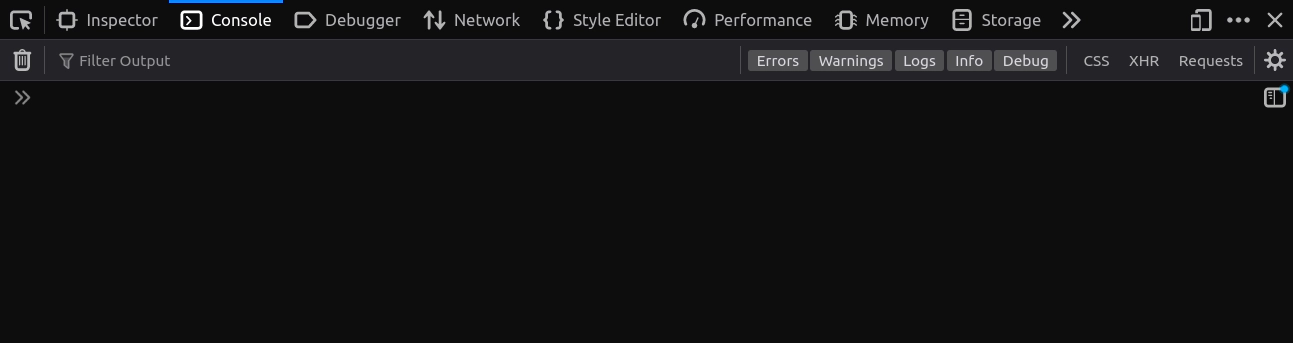
The image above is the developer tools from the Firefox web browser. They’re very similar to the developer tools in Chrome, so no worries if you’re using Chrome. Just about everything we do will work in both browsers. Now, the developer tools are nice for executing a quick script, but they’re not going to be suitable for a course on JavaScript – that would be absolutely painful. However, as you get more familiar with writing code, you’ll be using them quite a lot throughout your career.
For these courses, we recommend that you install a modern text editor, such as VSCode.
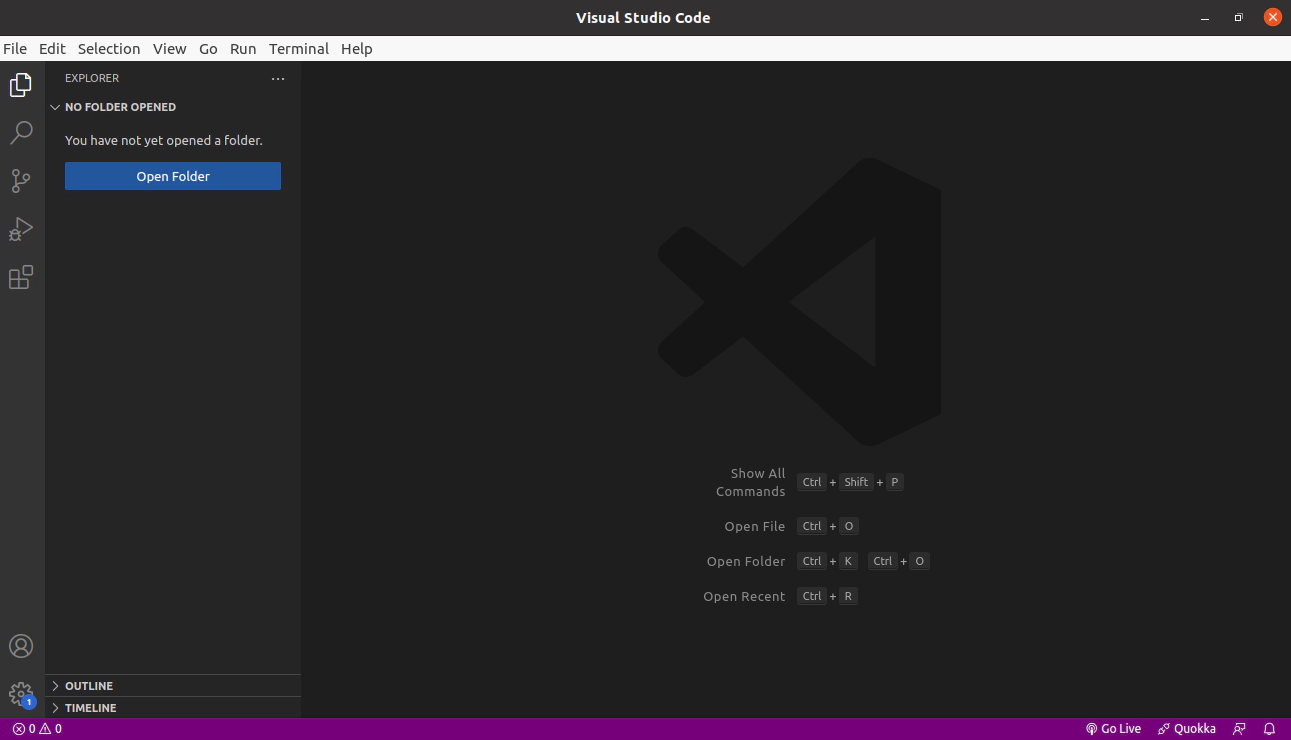
Aside from text editors, you can also write your code on various online platforms.
You can try out the following: CodeSandbox, Codepen, Replit.
They’re all pretty neat platforms and worth checking out.
Anyway, we’ve explored a bit of the history of JavaScript, discussed some terms, and (hopefully) installed a text editor. In the next lesson, we’re going to start exploring the syntax and writing some code. So let’s jump on in!