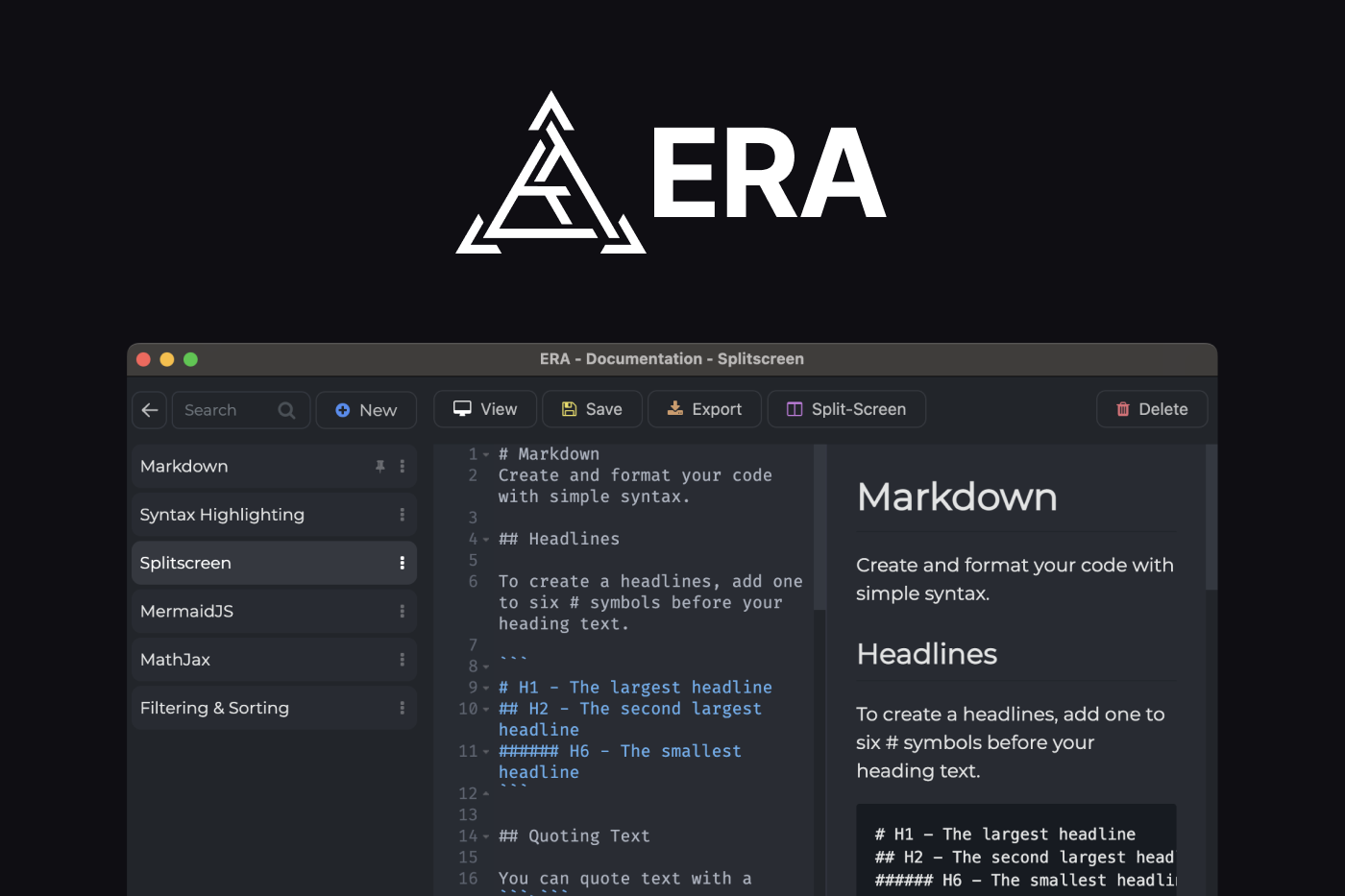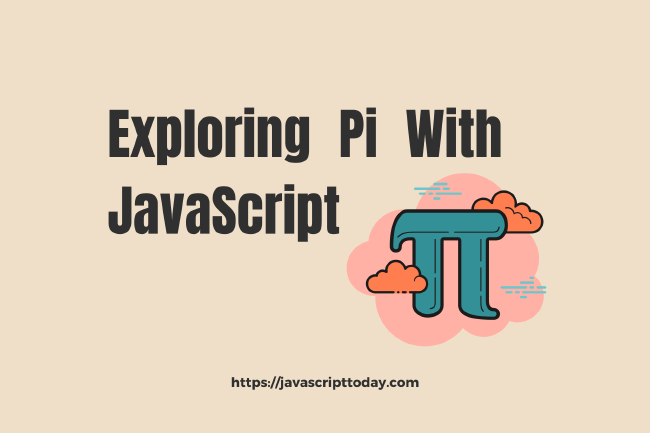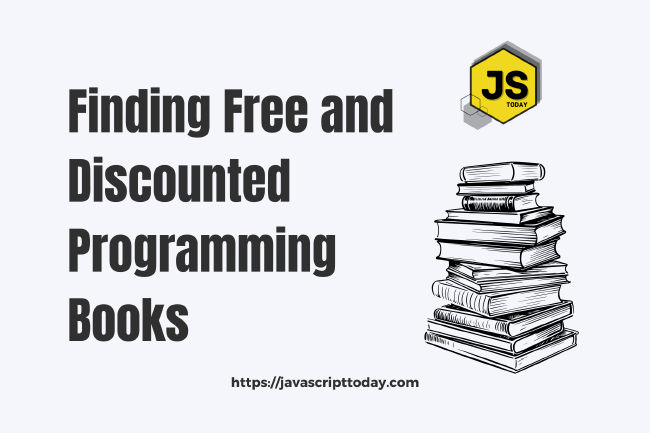The Privacy-First Note-Taking App: ERA
ERA is a high-performance note-taking tool, with the focus on privacy and simplicity.
For years, we have been searching for an excellent note-taking solution that we can use in our professional careers as software engineers.
Our approaches
We tried many products and methods:
- Storing notes in a simple text file on our computers
- Storing notes in a physical notebook
- Storing notes in Word or Google Docs
- Adapting various commercial and free software products (Evernote, Notion, - OneNote, etc.)
We weren’t thrilled with any of these approaches: storing our notes in simple text files was too primitive, and using Word or Google Docs was too much, as these tools have too many options and were not built for our purpose.
On the other hand, using products such as Evernote, Notion or Obsidian wouldn’t make us happy either because they are overengineered:
- too many features
- bloated and slow user interfaces
- targeted towards a broad range of users, not towards people like us, software engineers.
Consideration
We concluded that none of them would match our needs.
In the end, we wanted to have a software that would ideally meet these 6 characteristics:
1. Simple to use
A note-taking software shouldn’t be complicated. You should be able to open it, write something down and have a look at it later. We wanted to avoid spending hours learning a specific solution.
2. Not bloated
It is no secret that software these days is bloated, especially if it is commercial. We didn’t need a million features that make the application feels heavy. A tool with a too-broad target audience and dozens of features decrease usability by a lot.
3. A desktop app
We feel that the ideal note-taking software should be a desktop app. You can open it anytime to write something down or look something up, instead of opening your browser, navigating to a web app, logging in, and then using it.
4. Privacy First
We don’t want our sensitive notes to be stored on someone’s cloud, as they contain company-related information. We want to be in full control of our data.
5. Simple And Clean User Interface
It should look modern, but it shouldn’t be too distracting by having too many animations and effects everywhere. ERA is so easy that it doesn’t require any training or reading lengthy documentation.
6. Markdown
We feel that markdown is the best markup language, for writing notes and especially documenting code fragments.
Conclusion
After doing a little bit of research, in the summer of 2020, we started working on the MVP. Initially, we wanted to build something for us, that we can use every day in our professional work life.
Present Day
Two years later ERA became a real software product, with an increasing user base.
However, our roadmap to release is still chock-full of features and improvements that are wanted and needed to take the note-taking experience to another level.
Try ERA
We don’t like monthly subscriptions, as we believe in owning the things we buy. Therefore ERA will be available as a one-time purchase. The ERA is yours, including all future updates.
This article is a guest post, written by Alexander Utz.
Related Posts
The Importance of Pi in Mathematics and Pi Day: Exploring with JavaScript
Pi (π) is one of the most famous and important constants in mathematics. It has fascinated mathematicians, scientists, and students for centuries due to its mysterious and infinite nature.
Read moreFinding Free and Discounted Programming Books
As an avid reader, I’m always looking for places to find my next book. If they’re free, even better. Although it’s not always so easy finding them, there are plenty available online.
Read moreGetting Started with Google Cloud
In this article, we’re going to be taking a first look at Google Cloud, a leading player in the world of cloud computing, offers services and tools designed to drive innovation and ease operations.
Read more