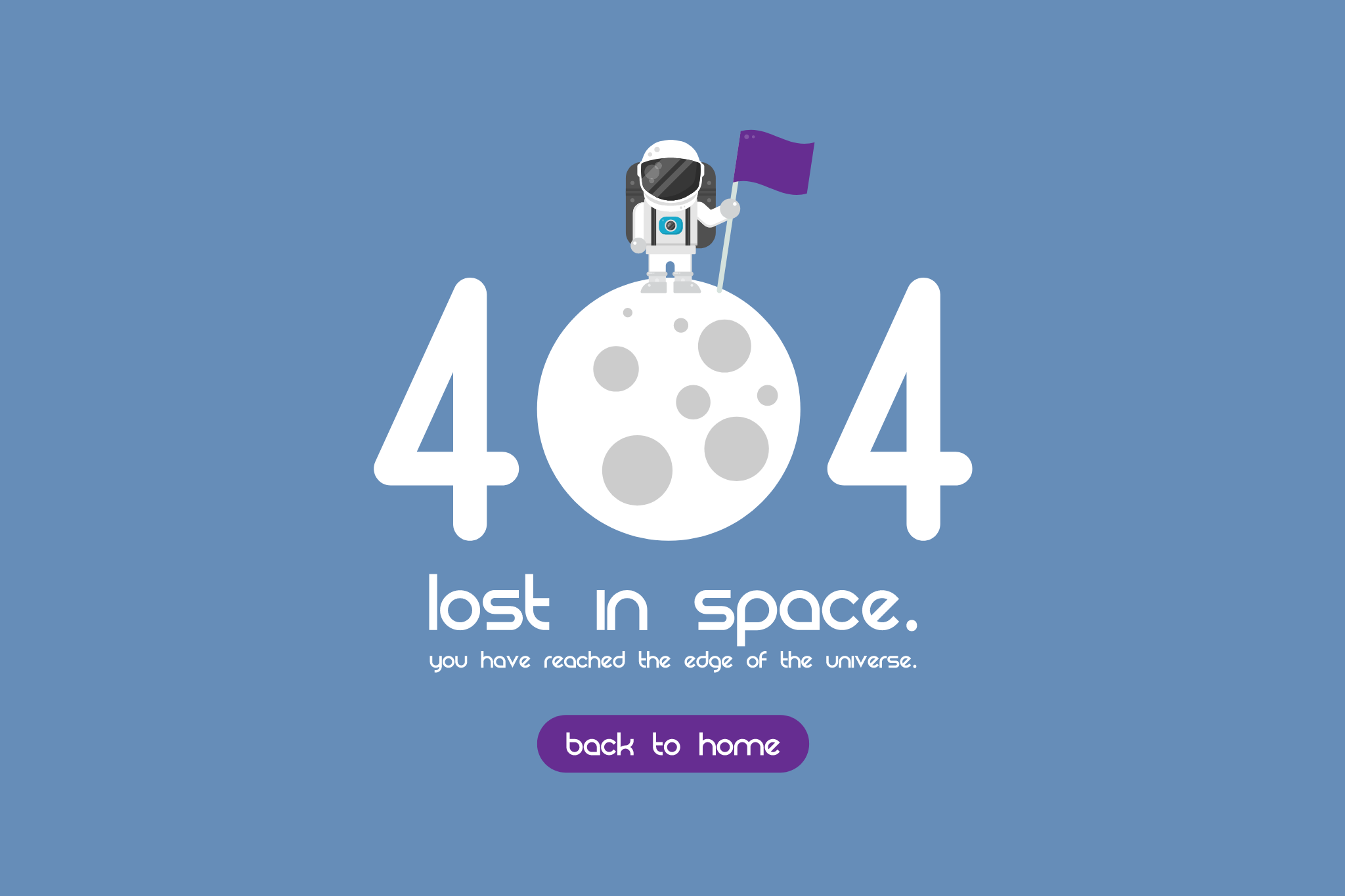HTTP (Hypertext Transfer Protocol) status codes are a crucial part of web development. They indicate the status of a request and response between a client and a server. In this article, we’ll take a look at what HTTP status codes are, how they are used, and the most common codes you’ll encounter in web development.
What are HTTP Status Codes?
HTTP status codes are 3-digit numbers that are sent by the server in response to a client’s request. They provide information about the status of the request, such as whether it was successful, if there was an error, or if the requested resource has been moved.
Each HTTP status code has a specific meaning, and different actions are taken depending on the code received. For example, a 200 OK status code indicates a successful request, while a 404 Not Found status code indicates that the requested resource could not be found.
HTTP status codes are grouped into five classes, based on the first digit of the code:
- 1xx (Informational): The server is processing the request, but there is no final response yet.
- 2xx (Successful): The request was successful, and the server has sent the requested resource.
- 3xx (Redirection): The client needs to take further action to complete the request, such as following a redirect.
- 4xx (Client Error): The client made an error in the request, such as providing an incorrect URL.
- 5xx (Server Error): The server encountered an error processing the request.
Common HTTP Status Codes
Here are some of the most common HTTP status codes you’ll encounter in web development:
- 200 OK: The request was successful, and the server has sent the requested resource.
- 201 Created: The request was successful, and a new resource has been created as a result.
- 204 No Content: The request was successful, but there is no representation to return.
- 400 Bad Request: The request was malformed or invalid.
- 401 Unauthorized: The request requires user authentication.
- 403 Forbidden: The server understands the request, but it refuses to authorize it.
- 404 Not Found: The requested resource could not be found.
- 500 Internal Server Error: The server encountered an error while processing the request.
How to Use HTTP Status Codes
HTTP status codes are used in both client and server-side code. On the server-side, they are used to indicate the status of a request and determine the appropriate action to take. On the client-side, they are used to handle responses from the server and determine the next step in the process.
For example, when a client makes a GET request to retrieve a resource, the server will respond with a status code. If the status code is 200 OK, the client knows that the request was successful, and it can proceed to use the returned resource. If the status code is 404 Not Found, the client knows that the requested resource could not be found, and it can take appropriate action, such as displaying an error message.
Conclusion
HTTP status codes play an important role in web development, providing information about the status of a request and determining the appropriate action to take. Understanding the most common codes and how to use them can help you create better, more effective web applications.
Topics
Discussion (Loading...)
Join the Discussion
Sign in to share your thoughts and engage with the JavaScript Today community.